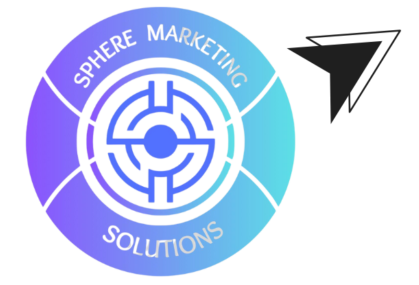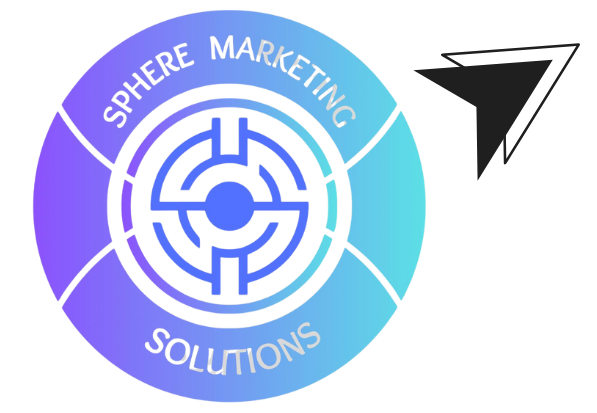Introduction
In the ever-evolving world of video content, special effects have become a critical tool for creators to captivate their audience. Whether you’re aiming to create a cinematic masterpiece or simply want to enhance your social media content, mastering special effects can set your videos apart. In this blog, we’ll guide you through adding special effects like a pro, covering the essential tools, techniques, and tips that will elevate your video editing skills.
Understanding the Basics of Special Effects
Special effects, often abbreviated as SFX, encompass various techniques used to create visual illusions in videos. These include anything from simple transitions and text animations to complex CGI (Computer-Generated Imagery) and VFX (Visual Effects). The key to using special effects effectively is to enhance your storytelling without overwhelming the viewer. Learn more about our Video Editing Services
Choosing the Right Software
To start adding special effects to your videos, you need the right tools. Popular video editing software like Adobe After Effects, DaVinci Resolve, and Final Cut Pro offer a wide range of special effects features. For beginners, Wondershare Filmora is an excellent choice due to its user-friendly interface and pre-made effects. Explore Wondershare filmora’s Special Effects
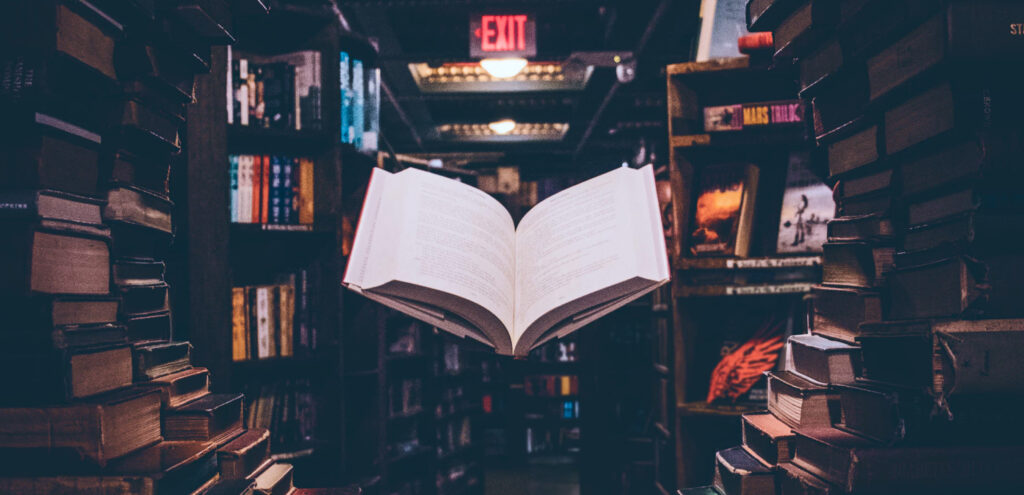
Key Techniques for Professional-Looking Special Effects
Transitions: Smooth transitions between scenes can make your video flow seamlessly. Experiment with different transition effects like fades, wipes, and dissolves to find the ones that best suit your video’s style.
Text and Title Effects: Adding dynamic text and titles can help convey your message more clearly. Tools like After Effects allow you to create kinetic typography that moves and animates in sync with your video.
Green Screen (Chroma Key): A green screen allows you to replace the background of your video with any image or footage you choose. This technique is often used in movies to create immersive environments.
Motion Tracking: This technique allows you to track an object in your video and attach a graphic or text to it. Motion tracking is commonly used in sports broadcasts and action scenes.
Color Grading: Proper color grading can dramatically change the mood of your video. Tools like DaVinci Resolve offer professional color grading options that can make your footage look cinematic. Our Guide to Color Grading for Beginners
Tips for Seamless Integration of Special Effects
Keep it Subtle: Overloading your video with too many effects can be distracting. Aim for a balance where the effects enhance the content rather than overpower it.
Match the Style: Ensure that the special effects you use align with the overall style and tone of your video. For example, a corporate video might require clean and professional effects, while a music video could benefit from more experimental visuals.
Plan Ahead: Before you start editing, plan out where and how you’ll use special effects. This will help you maintain consistency and avoid unnecessary edits. Adobe’s Guide to Adding Special Effects
Conclusion
Adding special effects to your videos can elevate them from ordinary to extraordinary. By choosing the right tools, mastering key techniques, and integrating effects thoughtfully, you can create professional-quality videos that captivate and engage your audience. For those looking to take their video editing to the next level, consider partnering with professionals. At Sphere Marketing Solutions, we offer comprehensive video editing services that include expert special effects. Contact us today to learn more about how we can help you bring your vision to life. Contact Us for Professional Video Editing Services