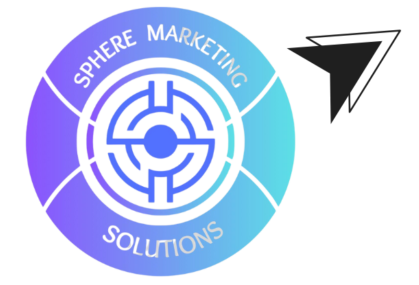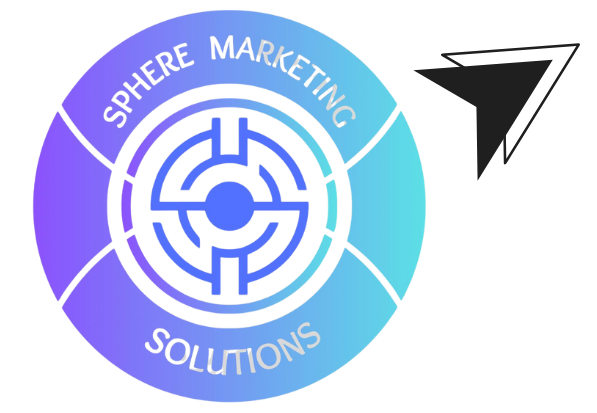Introduction
Transitions play a pivotal role in video production guiding the viewer through the narrative journey. A well-executed transition can enhance storytelling, control pacing, and maintain viewer engagement. This blog explores how to create seamless transitions, offering tips and techniques to achieve a professional and polished look in your videos.

Understanding the Role of Transitions
Transitions are not just visual flourishes—they serve crucial functions in your video. They ensure a smooth progression from one scene to the next, keeping the narrative coherent. Proper transitions can underscore emotional shifts or thematic changes, enriching the viewer’s experience. Additionally, the type and duration of transitions can speed up or slow down the pacing, aligning with the intended mood and rhythm of the video.
Selecting the Right Type of Transition
Different types of transitions suit various contexts and styles. For example, a cut is the most straightforward transition where one clip immediately follows another. This is ideal for maintaining momentum or creating a jarring effect for dramatic scenes. A dissolve gradually blends one scene into another, often used to signify the passage of time or a location change, adding a soft touch to the narrative. A wipe moves one scene out of the frame while another slides in, adding a dynamic flair. It is great for stylistic purposes or scene changes. A fade involves transitioning to or from black (or another color), typically used to indicate the start or end of a video or a significant change in content.
Mastering Your Editing Software Tools
Harness the power of your editing software to apply and customize transitions. In Adobe Premiere Pro, use the Effects panel to drag and drop transitions between clips, and customize duration and alignment for a seamless blend. Final Cut Pro users can access the Transitions Browser to apply pre-set transitions and adjust settings to fine-tune the transition. DaVinci Resolve users can utilize the Effects Library to apply transitions and the Inspector to adjust their properties.
Crafting Custom Transitions
For a unique touch, consider designing custom transitions. You can create intricate transitions by masking clips to blend scenes creatively, which can include overlays or motion effects for added visual interest. Animated transitions can be designed using After Effects, adding a professional and unique element to your video.
Focusing on Timing and Rhythm
The effectiveness of transitions hinges on their timing. Match the transition speed with the overall pace of the video. Slow transitions can enhance dramatic moments, while quick transitions work well for fast-paced sequences. Ensure that your transitions align with audio cues to create a cohesive auditory and visual experience. This synchronization helps maintain viewer engagement and enhances the impact of the transition.
Embracing Simplicity
While complex transitions can be appealing, simplicity often delivers the best results. Excessive use of elaborate transitions can distract from the content, so opt for subtle transitions that enhance the narrative without overwhelming the viewer. Focus on choosing transitions that serve a clear purpose in the context of your video, whether to signify a scene change or to emphasize a moment.
Testing and Refining
After applying transitions, review your video thoroughly. Watch it multiple times to ensure the transitions contribute to a smooth and engaging experience. Share your video with others to gain insights into how the transitions affect the overall narrative and viewer experience.
Creating seamless transitions is an essential skill in video editing that can significantly enhance your video’s quality. By understanding the role of transitions, selecting the right type, mastering editing tools, and focusing on timing, you can achieve a polished and professional look. Remember, the goal is to create transitions that seamlessly guide the viewer through the narrative, enhancing the overall storytelling experience.
For expert video editing services and to take your projects to the next level, visit Sphere Marketing Solutions or contact us at +16043137091 or info@spheremarketingsolutions.com. Let us help you create stunning, professional videos with seamless transitions!