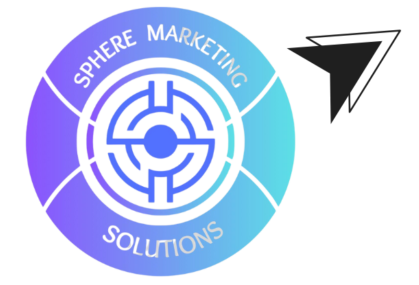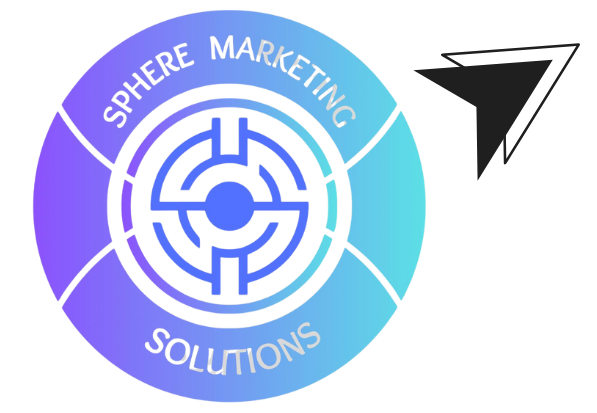Introduction
In today’s digital world, having a well-developed website is essential for any business looking to succeed. Whether you’re launching a simple blog or building a complex e-commerce platform, the right tools can make the process smoother and more efficient. But with countless options available, it can be challenging to know which tools are best suited for your website development needs. In this article, we’ll explore some of the top website development tools that can help you create a powerful and functional website.
WordPress
WordPress is a widely popular Content Management System (CMS) used by beginners and professionals alike. It powers over 40% of websites on the internet, making it one of the most trusted platforms. With thousands of themes, plugins, and customization options, WordPress is a versatile tool for creating everything from personal blogs to corporate websites. Its user-friendly interface allows non-developers to easily manage content, while developers can extend functionality through coding.
Key Features:
- Extensive theme and plugin library
- Easy content management
- SEO-friendly structure
- Customizable with coding
Wix
Wix is another CMS platform known for its drag-and-drop website builder, which allows users to create visually stunning websites without any coding knowledge. With a wide range of templates and design tools, Wix is perfect for users looking for a simple yet effective way to get their site up and running quickly.
Key Features:
- Drag-and-drop interface
- Hundreds of designer-made templates
- Integrated SEO tools
- Built-in hosting and security
Visual Studio Code (VS Code)
For developers seeking a powerful code editor, Visual Studio Code is a must-have. This free, open-source editor by Microsoft supports a wide range of programming languages, including HTML, CSS, JavaScript, and Python. VS Code’s extensive library of extensions makes it easy to add functionalities, such as debugging tools, version control, and more.
Key Features:
- Lightweight and fast
- Supports multiple programming languages
- Integrated Git support for version control
- Extensive extension marketplace
Bootstrap
Bootstrap is a popular front-end development framework that helps developers create responsive, mobile-first websites. It includes pre-built CSS and JavaScript components, making it easier to design clean, modern websites without starting from scratch. Whether you’re designing a single landing page or a full-scale website, Bootstrap provides a solid foundation for responsive web design.
Key Features:
- Responsive design framework
- Pre-built HTML, CSS, and JavaScript components
- Cross-browser compatibility
- Customizable with SASS variables
GitHub
For developers collaborating on projects, GitHub is an essential tool for version control and collaboration. It allows developers to track code changes, work together on the same project without conflicts, and record progress. With GitHub, you can manage both private and public repositories, making it a go-to platform for teams of all sizes.
Key Features:
- Version control with Git
- Collaboration tools for teams
- Hosting for public and private repositories
- Integration with CI/CD pipelines
Figma
Design is a critical aspect of any website, and Figma is one of the best tools for website design and prototyping. Figma allows designers and developers to collaborate in real-time, making aligning design goals with development easier. It’s a cloud-based tool, which means your designs are always accessible, and you can easily share them with your team or clients.
Key Features:
- Real-time collaboration
- Cloud-based for easy access and sharing
- Prototyping and design tools in one platform
- Supports team collaboration and feedback
7. Sublime Text
Another excellent text editor for developers is Sublime Text, which is known for its speed and flexibility. With features like multiple selections, split editing, and a command palette, it’s a favorite among developers who need a lightweight, highly customizable editor for their coding projects.
Key Features:
- Fast and efficient
- Multiple selections and split editing
- Highly customizable with plugins
- Supports various programming languages
Chrome DevTools
When it comes to testing and debugging, Chrome Dev Tools is an indispensable tool. Built into the Google Chrome browser, this tool allows developers to inspect web pages, identify and resolve issues with HTML, CSS, and JavaScript, and optimize website performance. It’s perfect for checking responsiveness, loading times, and debugging in real time.
Key Features:
- Inspect and edit DOM elements
- Debug JavaScript code
- Analyze website performance
- Check page responsiveness
Conclusion
Choosing the right website development tools can significantly impact your ability to build and manage a successful website. Whether you’re a beginner or a seasoned developer, there are tools available to make your work more efficient and your website more effective. From content management systems like WordPress and Wix to design tools like Figma and Bootstrap, you have a wealth of resources at your fingertips.
As you continue on your website development journey, remember that the best tools are those that suit your specific needs. Explore different options, experiment with tools, and find the perfect combination that helps you create a website that not only looks great but performs exceptionally well.
If you’re looking for professional web development services, our team at Sphere Marketing Solutions is here to help. Contact us today at +1(604)313-7091 or email us at info@spheremarketingsolutions.com to take your website to the next level!