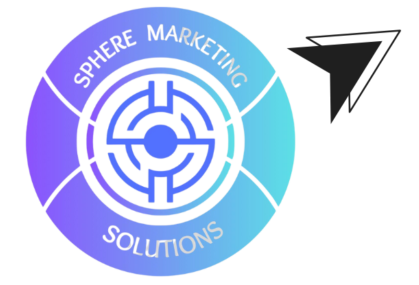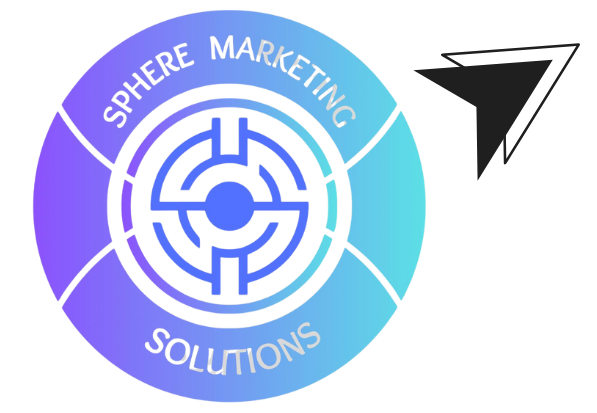What is WordPress Storefront?
WordPress Storefront is a free, open-source theme designed by WooCommerce. It provides seamless integration with the WooCommerce plugin. Built specifically for online stores, Storefront ensures compatibility, performance, and customization options, making it easier for business owners to create a polished e-commerce website without extensive coding skills.
For more insights on why a robust website development strategy is essential, check out our detailed article on Best Frameworks for Web Development.
Key Features of WordPress Storefront
WooCommerce Integration
WordPress Storefront is developed by the same team behind WooCommerce, which means it’s optimized for all WooCommerce features. This ensures smooth performance, regular updates, and compatibility with WooCommerce extensions, allowing you to manage inventory, set up payment gateways, and more effortlessly.Responsive Design
Storefront is fully responsive, ensuring your website looks and performs well on all devices, whether desktop, tablet, or mobile. This responsiveness is vital for capturing customers on the go and improving your website’s SEO. Learn more about responsive design here.Customizable Layouts
With WordPress Storefront, you can customize your site’s appearance, from layout options to color schemes and fonts. It provides flexibility without overwhelming users with too many customization options. Storefront also supports various child themes that can be used to further enhance the design of your store.Accessibility and SEO-Friendly
Built with SEO best practices in mind, Storefront helps improve search engine visibility. Additionally, Storefront meets accessibility standards, ensuring that your store is easy to navigate for all users, including those with disabilities.Enhanced Performance
Since Storefront is developed by WooCommerce, it is optimized for fast loading times. This performance boost is especially crucial for e-commerce websites, as faster sites tend to have better conversion rates.Extensions and Plugins
WordPress Storefront is compatible with several WooCommerce extensions that allow you to add features such as wish lists, product reviews, and advanced shipping options. Additionally, Storefront integrates with popular WordPress plugins like Yoast SEO, Jetpack, and WPForms, enhancing its functionality even further.
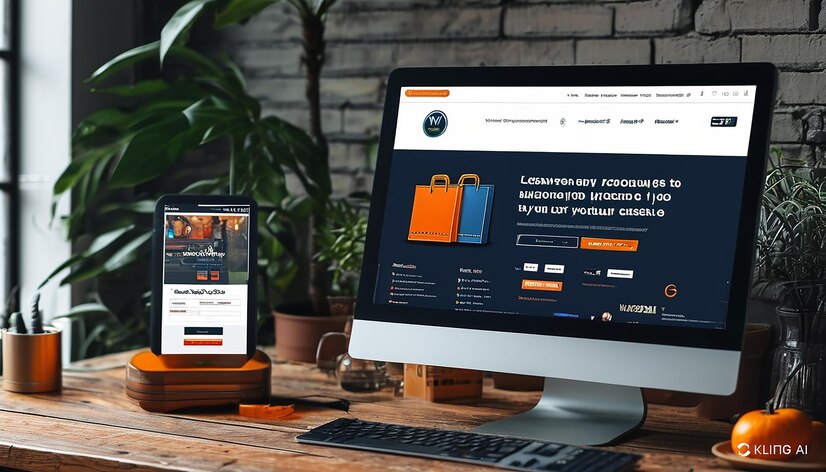
Why Choose WordPress Storefront for Your Online Business?
- Reliability and Support
Since WordPress Storefront is backed by WooCommerce, you benefit from ongoing updates and support. The WooCommerce team continually improves Storefront, adding new features and ensuring compatibility with the latest WordPress and WooCommerce versions. - Free and Open-Source
Unlike many e-commerce themes, Storefront is entirely free and open-source, which means you can use it without any licensing fees. Additionally, its open-source nature means you can modify its code if you have specific requirements. - Flexibility with Child Themes
Storefront has a wide array of child themes, both free and premium. These child themes offer industry-specific designs, making it easy to find one that aligns with your brand. - SEO and Mobile-Friendliness
The theme is coded with SEO in mind, helping improve your search engine rankings. Plus, its responsive design makes sure your website looks great on all devices, offering a seamless shopping experience for mobile users. To understand how SEO optimization can benefit your business, read our blog on Top SEO Tips for Businesses.
Tips for Getting the Most Out of WordPress Storefront
- Utilize Customization Options
Explore the built-in customization options to adjust colors, fonts, and layouts to suit your brand’s identity. WordPress Customizer makes it easy to preview changes in real time, ensuring your store looks exactly the way you envision. - Optimize Product Pages
Use high-quality images, write clear product descriptions, and consider using a WooCommerce extension to add customer reviews and ratings. This helps create an informative and attractive shopping experience for customers. - Add a Child Theme
If you want a unique design without starting from scratch, try a child theme. WordPress Storefront offers several child themes that can add specific industry designs, seasonal touches, or unique layouts to match your brand. - Implement SEO Best Practices
Take advantage of SEO plugins like Yoast SEO to optimize your content, meta descriptions, and product tags. This will help improve your site’s visibility on search engines, attracting more organic traffic to your store. - Use Essential WooCommerce Extensions
Enhance your store’s functionality by adding WooCommerce extension extensions like advanced product filters, multi-language options, and payment gateways. These features improve user experience and can positively impact conversion rates.
Conclusion
WordPress Storefront is an excellent choice for business owners who want a reliable, flexible, and cost-effective solution for building their online store. With its deep integration with WooCommerce, responsive design, and SEO-friendly features, Storefront empowers you to create a professional and successful online presence. By utilizing Storefront’s customization options, child themes, and essential WooCommerce extensions, you can create a seamless and engaging shopping experience for your customers.
If you need help setting up a WordPress Storefront or custom development for your e-commerce store, Sphere Marketing Solutions offers expert web development services tailored to your business needs. Contact us today to learn more about how we can help you create the online store of your dreams!
Website: www.spheremarketingsolutions.com
Contact Number: 604-219-4786
Email: info@spheremarketingsolutions.com