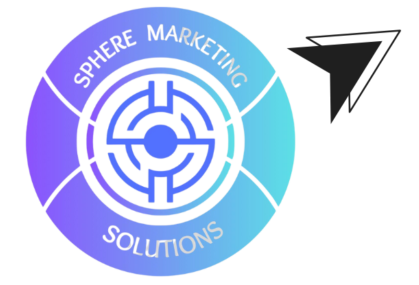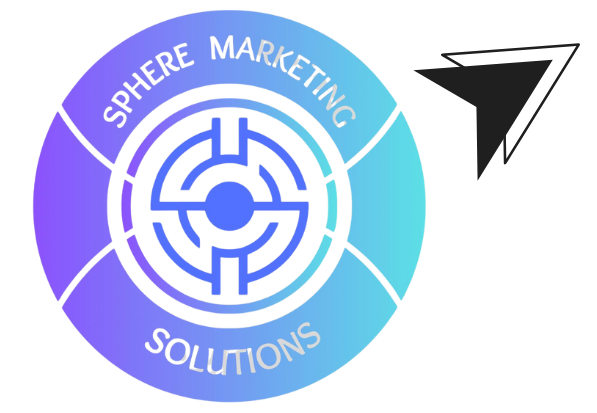Introduction
In the digital age, video content reigns supreme, and mastering basic editing techniques can significantly elevate the quality of your projects. Whether you’re a beginner or just looking to refine your skills, understanding the fundamentals of video editing is essential. In this blog, we’ll explore some of the basic editing techniques that can help you create professional-looking videos that engage your audience.

1. Trimming and Cutting
rimming and cutting are the most basic yet powerful editing techniques. Trimming allows you to remove unwanted sections from the beginning or end of a clip while cutting lets you split a clip into segments. These tools are crucial for creating a cohesive and concise narrative. By trimming and cutting, you can eliminate unnecessary content, making your video more engaging. For more in-depth guidance on trimming and cutting, you can refer to Adobe’s official tutorial on trimming and cutting.
2. Transitions
Transitions help to smoothly connect one clip to another, providing a seamless flow to your video. The most common transitions include cuts, fades, and dissolves. While it’s tempting to use a variety of transitions, it’s important to keep them simple and relevant to the content. Overusing complex transitions can distract from your message. To explore different types of transitions, visit our Video Editing Techniques page.
3. Audio Editing
Good audio quality is just as important as visual quality. Basic audio editing includes adjusting volume levels, removing background noise, and syncing audio with video. You can also add background music or sound effects to enhance the viewer’s experience. Remember to ensure that the audio levels are consistent throughout the video to avoid any jarring changes in volume. For professional tips on audio editing, check out this guide from Tech Smith.
4. Color Correction and Grading
Color correction involves adjusting the colors in your video to ensure they look natural and consistent across all clips. Grading, on the other hand, is the process of enhancing the visual tone and mood of your video. By tweaking brightness, contrast, saturation, and color balance, you can give your video a polished, professional look. To dive deeper into color correction, our article on Advanced Color Grading Techniques offers valuable insights.
5. Text and Titles
Adding text and titles can help convey additional information or emphasize key points. Whether it’s an intro title, lower third, or captions, THE text should be clear, concise, and easy to read. Be mindful of font choices and placement to ensure the text complements rather than overwhelms your video.
6. Speed Control
Speed control allows you to manipulate the pacing of your video by speeding up or slowing down certain clips. This technique can be used creatively to highlight important moments or to add dramatic effect. However, it’s important to use speed adjustments sparingly to maintain a natural flow. Our Speed Control Tutorial offers step-by-step instructions to master this technique.
7. Stabilization
If your footage is shaky, stabilization can help smooth out the movement, resulting in a more professional appearance. Many editing software programs have built-in stabilization tools that can automatically correct shaky footage, making it more visually pleasing. For more on video stabilization, refer to this article by Video maker.
8. Cropping and Resizing
Cropping and resizing allow you to adjust the frame of your video to focus on important elements or to fit specific aspect ratios. This technique is useful for removing distractions from the edges of your frame or ensuring your video fits the platform it will be displayed on. For platform-specific aspect ratio guidelines, visit our comprehensive guide on video aspect ratios.
Why Basic Editing Matters
Mastering these basic editing techniques is crucial for anyone looking to create compelling video content. By paying attention to details such as trimming, audio quality, and color correction, you can significantly enhance the overall quality of your videos. These techniques help you tell a clear, engaging story that resonates with your audience.
At Sphere Marketing Solutions, we understand the importance of high-quality video content in today’s digital landscape. Whether you’re a small business or a large enterprise, our team of experts can help you elevate your content through professional video editing services. Contact us today to learn more about how we can assist you in creating videos that capture your audience’s attention. For more expert tips and services to enhance your digital marketing efforts, don’t hesitate to reach out to us at www.spheremarketingsolutions.com. Let us help you transform your content into something extraordinary.