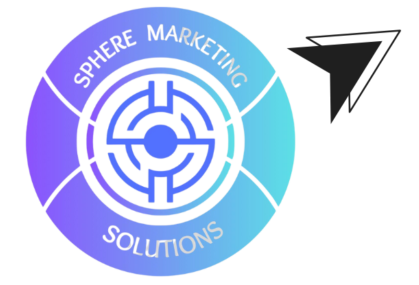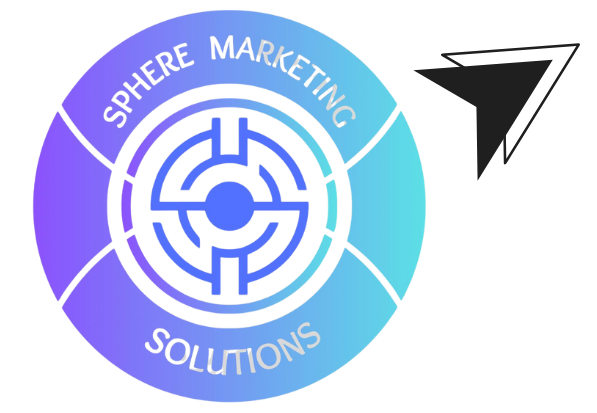Introduction
Video editing can transform raw footage into captivating stories, making it one of the most critical aspects of video production. Whether you’re editing for personal projects or business marketing, mastering the basics is key to producing professional-looking videos. In this guide, we’ll walk you through essential tips every beginner should know to master the art of video editing.
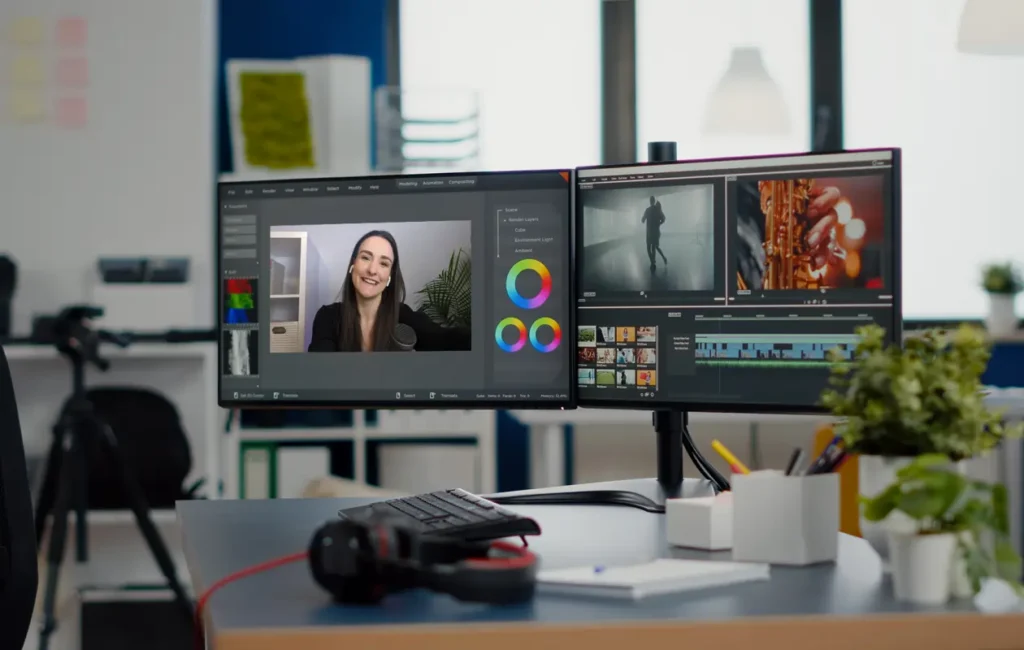
Choose the Right Video Editing Software
The first step is selecting video editing software that suits your needs and skill level. As a beginner, opt for user-friendly tools like Wondershare Filmora, Adobe Premiere Rush, or iMovie. These programs offer intuitive interfaces, easy-to-use tools, and various tutorials to help you get started.
Organize Your Footage
Before jumping into the editing process, organize your footage by creating folders for different types of content such as B-roll, interviews, and audio. Labeling clips will save you time and keep your workflow smooth.
Learn Basic Editing Techniques
Start by learning fundamental editing techniques such as:
- Cutting and trimming: Remove unnecessary parts of the footage.
- Transitions: Add smooth transitions like fades, wipes, or dissolves to create seamless scene changes.
- Splitting clips: Divide long clips into shorter sections for better control over timing.
For an in-depth understanding of advanced editing styles, check out our blog on Different Video Editing Styles.
Focus on Storytelling
Editing is more than just cutting and pasting clips together. It’s about creating a narrative that keeps viewers engaged. Use pacing, transitions, and music to guide your audience through the story. Ensure your video has a clear beginning, middle, and end to maintain flow and coherence.
Use B-Roll to Enhance Your Story
B-roll footage can add depth to your video by showing visuals that support your main content. Whether it’s close-up shots or additional scenery, integrating a B-roll helps keep the audience engaged and adds variety to your video.
Add Music and Sound Effects
The right music and sound effects can dramatically improve the mood and impact of your video. Use royalty-free music from platforms like Artlist or Epidemic Sound, and ensure that sound levels are balanced—music should enhance the video, not overpower it.
Color Correct Your Footage
Basic color correction can make your video look more professional. Adjust the brightness, contrast, and saturation to give your footage a consistent look. Most editing software has built-in color correction tools that are easy for beginners to use. If you’re looking for more advanced techniques, you can explore our blog on How to Add Special Effects to Your Videos Like a Pro.
Practice Makes Perfect
Video editing is a skill that improves with practice. The more projects you work on, the more efficient you’ll become. Experiment with different techniques, explore tutorials online, and don’t be afraid to get creative.
Export Your Video in the Right Format
Keep Learning and Growing
Video editing is constantly evolving with new tools and techniques. Stay up-to-date by following industry blogs, joining video editing communities, and watching tutorials to sharpen your skills.
Start Your Video Editing Journey with Sphere Marketing Solutions
Whether you’re just starting or looking to improve your video editing skills, Sphere Marketing Solutions offers professional video editing services to help you create high-quality content. Let our team of experts transform your footage into polished videos that stand out. Contact us today at info@spheremarketingsolutions.com or call +16043137091 to get started!