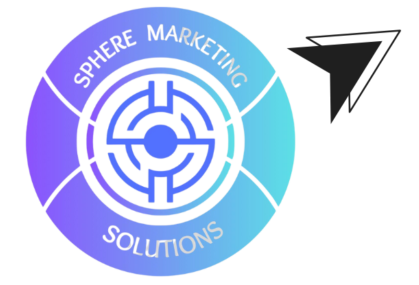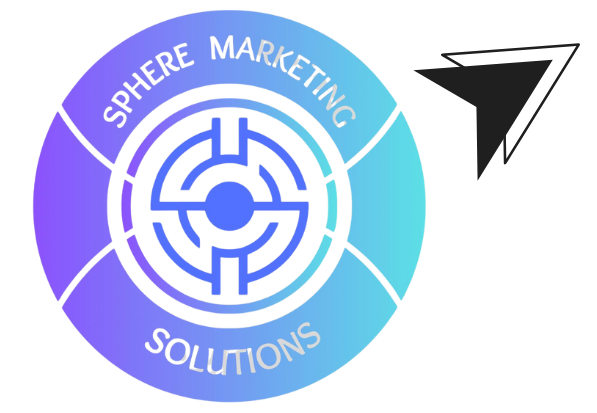Introduction
In today’s digital age, video content is king. High-quality video content can set your brand apart whether you’re creating marketing materials, product demos, or social media posts. But what happens after you’ve captured that perfect footage? The magic truly begins in the editing room. With the right techniques, you can transform raw footage into a polished, professional video that resonates with your audience. Here are the top 10 video editing tips you need to know to elevate your content.

Start with a Clear Plan
Before diving into editing, outline your video’s purpose and structure. What message are you trying to convey? What emotions do you want to evoke? Planning will save you time and help you stay focused during editing. Learn more about planning your content strategy.
Choose the Right Software
Your editing software can make or break your project. Various tools are available, ranging from beginner-friendly options like Adobe Premiere Rush to professional-grade software like Final Cut Pro or DaVinci Resolve. Choose one that suits your needs and skill level.
Organize Your Footage
A cluttered workspace can slow down your editing process. Organize your footage into folders and label them clearly. This makes it easier to find the clips you need and ensures a smooth workflow.
Use Keyboard Shortcuts
Learning keyboard shortcuts for your editing software can significantly speed up your workflow. Familiarize yourself with common shortcuts like cut, copy, paste, and undo to make the editing process more efficient.
Focus on Storytelling
Good video editing is all about storytelling. Arrange your clips in a way that tells a compelling story, keeping your audience engaged from start to finish. Pay attention to pacing, transitions, and the overall flow of the video. Explore our tips on effective storytelling.
Color Correction and Grading
Color correction is essential for making your video look professional. Adjust the colors in your footage to ensure consistency across all clips. Once corrected, apply color grading to give your video a specific mood or style. Discover the impact of color in video marketing.
Add Music and Sound Effects
Audio is just as important as visuals. Choose music that complements your video’s tone and adds emotion. Incorporate sound effects to enhance the viewer’s experience and make your video more immersive.
Use Text and Graphics Wisely
Text and graphics can provide important information, but they should not overwhelm your video. Use them sparingly to highlight key points or introduce sections. Make sure they are easy to read and align with your brand’s aesthetic.
Pay Attention to Detail
Details matter in video editing. Check for continuity errors, remove unnecessary clips, and fine-tune transitions. A well-polished video will reflect your brand’s commitment to quality.
Export with the Right Settings
The final step is exporting your video. Choose the right settings based on where the video will be shared. For online platforms, a high-quality MP4 file with a resolution of 1080p is typically ideal. Ensure your video looks great on all devices, from smartphones to desktops. Read our guide on optimizing video for different platforms.
Get Professional Video Editing Services
Need help transforming your footage into a professional-quality video? At Sphere Marketing Solutions, we offer expert video editing services to help your business stand out. Whether you’re looking to create captivating marketing videos, product demos, or social media content, our team has the skills and experience to bring your vision to life.
Contact Us Today!
Website: www.spheremarketingsolutions.com
Phone: +1 604-313-7091
Email: info@spheremarketingsolutions.com
Elevate your content and leave a lasting impression on your audience with our top-notch video editing services!