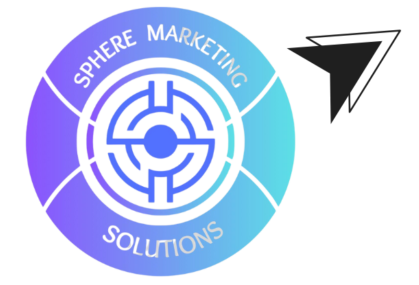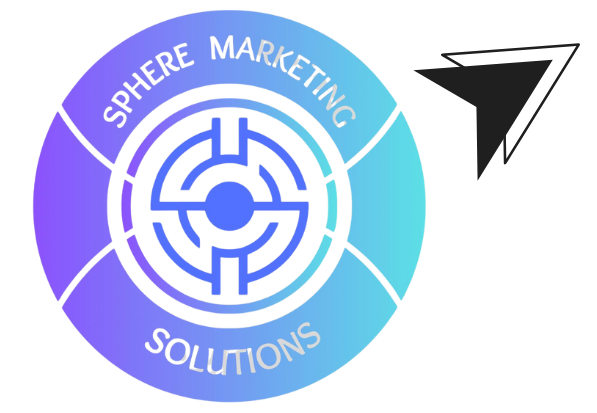Introduction
With the rise of YouTube as a platform for content creators, having high-quality video content is essential to building a successful channel. Whether you’re vlogging, creating tutorials, or promoting your business, the right video editing software can transform raw footage into a polished, engaging video. Thankfully, there are plenty of beginner-friendly tools available that make video editing accessible to everyone. In this blog, we’ll dive into the best video editing software for YouTube beginners, complete with both internal and external links to help you get started.
1. Wondershare Filmora
Wondershare Filmora is a fantastic choice for beginners due to its intuitive interface and powerful features. You can drag and drop your clips, add transitions, and apply stunning visual effects—all with minimal effort. Filmora is equipped with a variety of templates and editing tools that make it easy for newcomers to produce professional-looking videos without spending hours learning complex software.
Key Features:
- Royalty-free music and sound effects
- Motion tracking and keyframing
- Pre-built effects and transitions
- Simple audio ducking for sound balancing
Best For: New YouTubers looking to create polished videos with minimal effort. With built-in tutorials and a robust help center, it’s easy to get started. Check out Wondershare Filmora for more details. Explore our professional video editing services.
2. iMovie (Mac)
iMovie is a go-to for Mac users. It comes pre-installed on all Apple devices and offers a smooth editing experience. iMovie provides a variety of features, from basic trimming and cutting to advanced color correction and audio editing, allowing you to create cinematic-quality videos.
Key Features:
- Easy integration with iPhone and iPad for seamless editing across devices
- Pre-made templates and themes for quick video creation
- Built-in music and sound effects library
- Ability to export videos in 4K resolution
Best For: Beginners using Apple products who want a simple, no-cost video editor. It’s ideal for vloggers and small business owners who need a professional finish without learning advanced editing techniques. Learn more about iMovie.
3. Shotcut
Shotcut is a free, open-source video editing software that offers an impressive range of features for beginners. While its interface may seem a bit outdated, it’s a powerful tool that can handle almost any editing task. Shotcut supports multiple formats, 4K editing, and a host of filters and transitions, making it a great choice for YouTubers who need versatility without a price tag.
Key Features:
- Multi-format timeline and resolution support
- Customizable filters and effects
- A wide array of export options
- Cross-platform (Windows, macOS, Linux)
Best For: YouTubers on a budget who still want powerful editing features. Shotcut is a flexible option for users who want control over their editing without paying for premium software. Download Shotcut. Learn how our video editing services can enhance your YouTube content.
4. Adobe Premiere Rush
Adobe Premiere Rush is designed specifically for content creators who need to edit on the go. It’s a simplified version of Adobe Premiere Pro, offering cross-device editing and cloud sync, so you can work on your projects from anywhere. With its streamlined tools for trimming, color grading, and audio mixing, Premiere Rush allows you to create high-quality content quickly.
Key Features:
- Cloud syncing for easy access across multiple devices
- Drag-and-drop interface for video and audio editing
- Built-in presets for social media export
- Integration with Adobe Creative Cloud. Best For: Creators who need flexibility to edit on their phone, tablet, or desktop. Premiere Rush is perfect for YouTubers who need fast, reliable editing tools that deliver professional results. Try Adobe Premiere Rush. For custom editing and creative enhancements, see our professional video editing services.
5. DaVinci Resolve
DaVinci Resolve is known for its high-end post-production capabilities, but its free version offers enough tools for beginners as well. While it may require a bit of a learning curve, DaVinci Resolve excels in color correction and audio post-production, giving your YouTube videos a cinematic finish. It’s perfect for those who plan on advancing their skills over time.
Key Features:
- Industry-leading color grading tools
- Professional audio editing and mixing
- Multi-cam editing and timeline management
- Extensive library of effects and transitions
Best For: Ambitious beginners who are willing to invest time learning advanced editing skills. DaVinci Resolve is ideal for YouTubers who want to elevate their videos with professional-grade tools. Learn more about DaVinci Resolve. Looking for advanced video editing services? We can help! Get in touch.
Need Professional Assistance? Sphere Marketing Solutions Has You Covered!
If you want to take your YouTube videos to the next level, professional video editing services can make all the difference. At Sphere Marketing Solutions, we specialize in turning raw footage into professional-grade content that resonates with your audience. Whether you need simple edits or complete post-production services, our team can help you craft engaging, high-quality videos.
Contact Us for Expert Video Editing Services:
- Website: www.spheremarketingsolutions.com
- Contact: +1 604 313 7091
- Email: info@spheremarketingsolutions.com
Conclusion
Starting your YouTube journey is more accessible than ever, thanks to user-friendly video editing software. Whether you choose Wondershare Filmora for its simplicity, iMovie for its seamless Mac integration, or DaVinci Resolve for its professional features, you’ll have the tools to create engaging, high-quality videos. Suppose you’re ready to take your content even further. In that case, Sphere Marketing Solutions is here to help with top-tier video editing services designed to enhance your videos and elevate your brand. Explore our video editing services to see how we can help transform your footage.