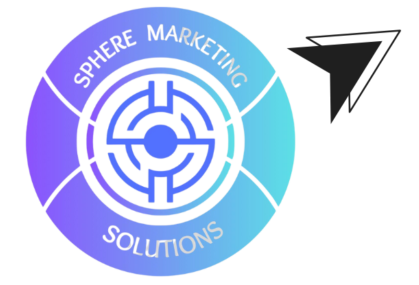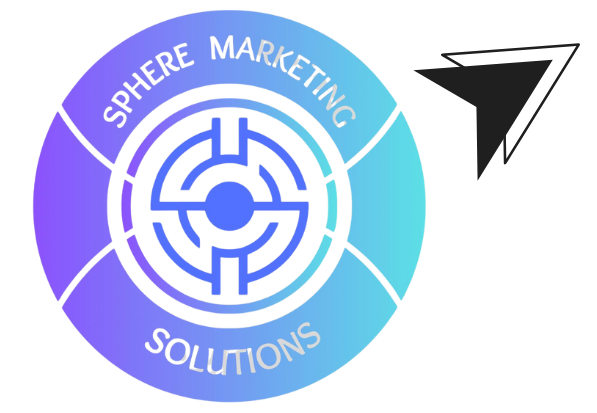Introduction
In today’s visually-driven world, having access to a robust photo editor is essential for anyone who wants to enhance their images, whether for social media, professional projects, or personal enjoyment. The good news is that you don’t need to invest in costly software to achieve stunning results. There are several free photo editors available that offer powerful features comparable to paid options. In this blog, we’ll explore the top free photo editors, their unique features, and how they can help you create beautiful visuals effortlessly.

Why You Should Consider Free Photo Editors
Free photo editors are an excellent solution for those needing to edit images on a budget or trying out different tools before committing to a paid version. They are beneficial for:
- Beginners: If you’re new to photo editing, free tools offer an accessible way to learn the basics without financial commitment.
- Casual Users: For those who only need to edit photos occasionally, free software provides all the necessary features without the recurring cost of a subscription.
- Students and Hobbyists: Free editors are perfect for students, hobbyists, and small business owners who need reliable tools to enhance their visual content. Explore Our Digital Marketing Solutions.
Top Free Photo Editors to Enhance Your Visuals
1. GIMP (GNU Image Manipulation Program)
GIMP is a feature-rich, open-source photo editor that stands out as a leading free alternative to Adobe Photoshop. It boasts an extensive range of tools, including advanced photo retouching, image composition, and color management. GIMP’s support for plugins allows users to extend its functionality, making it a versatile tool for both amateur and professional photo editors.
- Key Features:
- Support for layers and masks
- Advanced photo retouching capabilities
- Customizable interface with plugin support
- Cross-platform availability (Windows, macOS, Linux)
2. Pixlr X
Pixlr X is a user-friendly, web-based photo editor that is perfect for quick edits and creative projects. It offers a sleek, intuitive interface that allows users to easily apply filters, overlays, and effects. Pixlr X is also equipped with AI-powered tools that simplify tasks such as background removal and automatic adjustments, making it a go-to option for users who want to edit photos on the fly.
- Key Features:
- Browser-based, no download required
- AI-powered background removal tool
- Wide range of filters and effects
- Supports JPEG, PNG, and WebP formats
3. PhotoScape X
PhotoScape X offers a comprehensive suite of editing tools that cater to a wide range of creative needs. Beyond basic editing, it includes features like batch processing, GIF creation, and the ability to create collages and combine photos. Its easy-to-navigate interface makes it suitable for beginners, while its advanced options provide the depth needed for more complex tasks.
- Key Features:
- Batch editing for handling multiple files at once
- GIF animation and creation tools
- Collage maker and photo combiner
- Available on Windows and macOS
4. Canva
Canva is widely recognized for its graphic design capabilities, but it also offers robust photo editing tools. With a drag-and-drop interface, Canva makes it easy to create professional-looking images, whether you’re designing for social media, presentations, or print. Canva’s free version includes access to a vast library of templates, fonts, and design elements, making it a favorite among content creators and marketers.
- Key Features:
- Drag-and-drop design interface
- Thousands of free templates and design elements
- Social media post and ad design tools
- Collaboration features for team projects
5. Darktable
Darktable is an open-source photography workflow application and raw developer, making it a strong choice for photographers who need to work with raw files. It offers a non-destructive editing process, allowing you to make adjustments to your images without altering the original file. Darktable includes a wide array of tools for color correction, cropping, and exposure control, making it a powerful alternative to Adobe Lightroom.
- Key Features:
- Non-destructive raw image editing
- Advanced color management and correction tools
- Cross-platform support (Windows, macOS, Linux)
- Plugin support for extended functionality
How to Choose the Best Photo Editor for Your Needs
When selecting a free photo editor, it’s important to consider your specific needs and the complexity of your projects. For example, if you require advanced photo manipulation and are comfortable with a steep learning curve, GIMP or Darktable might be your best bet. If you prefer a simpler, more intuitive tool for quick edits, Pixlr X or Canva could be ideal. PhotoScape X offers a balance of simplicity and advanced features, making it suitable for a wide range of tasks. Discover Our Custom Web Development Services.
Conclusion
The availability of powerful free photo editors means you don’t have to sacrifice quality for cost. Whether you’re enhancing photos for a social media campaign, designing a presentation, or working on a personal project, these free tools provide everything you need to create professional-looking images.
Start experimenting with these editors today to find the one that best suits your workflow. With the right tool at your fingertips, your creativity is the only limit. Contact Sphere Marketing Solutions for Expert Advice. Embrace the world of free photo editing software and discover how these tools can help you produce stunning visuals without the expense of premium software.